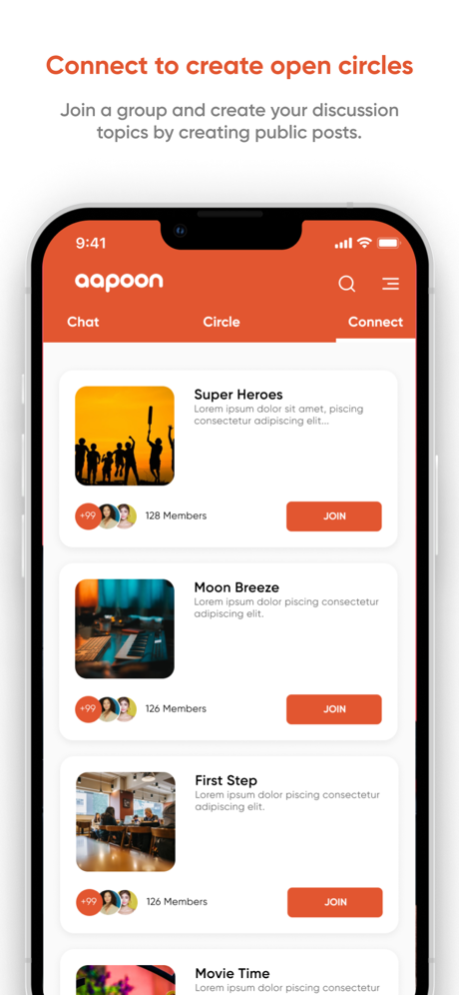aapoon messenger 17.7
Continue to app
Free Version
Publisher Description
aapoon messenger is a team communication platform that helps small businesses to large enterprises nurture and engage their audience. aapoon messenger offers message and audio-conferencing features that enable team members to communicate with each other securely in real time. aapoon allows users to share files, images, and other documents that are relevant to the discussion.
Benefits of using aapoon messenger:
aapoon can help you to organize and communicate with your team based on organization, projects, topics or anything else that matters to your work.
Hierarchical group messaging will help you to create focused discussion channels with complete transparency to the top-level managers and to increase the productivity.
Easy to access and share documents and files on the go.
Create open groups to build and engage your community of audience on aapoon.
aapoon takes privacy very seriously and will never give any third-party access to your data.
Secured communication with teammates and peers through one-to-one chats and group chats.
aapoon messenger makes your team communication easier, pleasant, and productive.
Start using aapoon messenger
Feb 19, 2024
Version 17.7
Latest version includes:
Improvements
About aapoon messenger
aapoon messenger is a free app for iOS published in the Chat & Instant Messaging list of apps, part of Communications.
The company that develops aapoon messenger is Aapoon, Inc.. The latest version released by its developer is 17.7.
To install aapoon messenger on your iOS device, just click the green Continue To App button above to start the installation process. The app is listed on our website since 2024-02-19 and was downloaded 1 times. We have already checked if the download link is safe, however for your own protection we recommend that you scan the downloaded app with your antivirus. Your antivirus may detect the aapoon messenger as malware if the download link is broken.
How to install aapoon messenger on your iOS device:
- Click on the Continue To App button on our website. This will redirect you to the App Store.
- Once the aapoon messenger is shown in the iTunes listing of your iOS device, you can start its download and installation. Tap on the GET button to the right of the app to start downloading it.
- If you are not logged-in the iOS appstore app, you'll be prompted for your your Apple ID and/or password.
- After aapoon messenger is downloaded, you'll see an INSTALL button to the right. Tap on it to start the actual installation of the iOS app.
- Once installation is finished you can tap on the OPEN button to start it. Its icon will also be added to your device home screen.